
How To Download Your Reddit Data
Date Published:
Reddit is the world’s largest forum site. If you’ve used it for a long time, odds are you’ve provided Reddit with enormous amounts of personal data in the form of comments, posts, votes, and bookmarks, to name a few categories.
A few years ago, new consumer privacy laws in certain jurisdictions, such as the GDPR in Europe, opened the data floodgates; these laws granted consumers the right to request all their personally identifying information from any company that collects their data.
Whether you live in these jurisdictions or not, you can use this data request infrastructure to obtain a copy of all the personally linked information you’ve ever provided to Reddit.
This post explains how to request a download of your Reddit data archive, describes the contents and format of the archive files, and demonstrates how to use this data to reclaim your privacy on Reddit.
What is a Reddit Data Archive?
Your archive is a ZIP file containing all the data associated with your Reddit account. This data includes your comments, posts, votes, settings, and more.
Each type of data is stored in a comma-separated values (CSV) file, and there are 35 per archive.
CSV files can be opened and viewed in spreadsheet software, including Microsoft Excel. The format is also supported by many of the most popular programming languages if scripting is your thing.
See the Anatomy of the Data Archive section for a complete list of data in a Reddit data request.
Why Should I Request My Data From Reddit?
Obtaining your data from Reddit allows you to audit all the data you’ve provided to the platform. This includes your complete post and comment history, which is entirely public-facing.
If your account is several years old or you use Reddit heavily, your archive files are likely the only way to access your full posting history. Your profile page only displays your last 1,000-4,000 posts and comments. Deleting newer items does not resurface older ones.
If you’ve been on Reddit for a while, you may want to bulk delete your posting history surfaced through your archive files. See the section on using your archive to delete old posts and comments for more information.
Deleting old comments and posts has the greatest impact on your Reddit privacy, but we still recommend browsing the other files in your archive to get a complete picture of all the data linked to your account.
How to Request and Download Your Data Archive
Requesting your archive is easy. Visit Reddit’s data request page, then select two simple options.
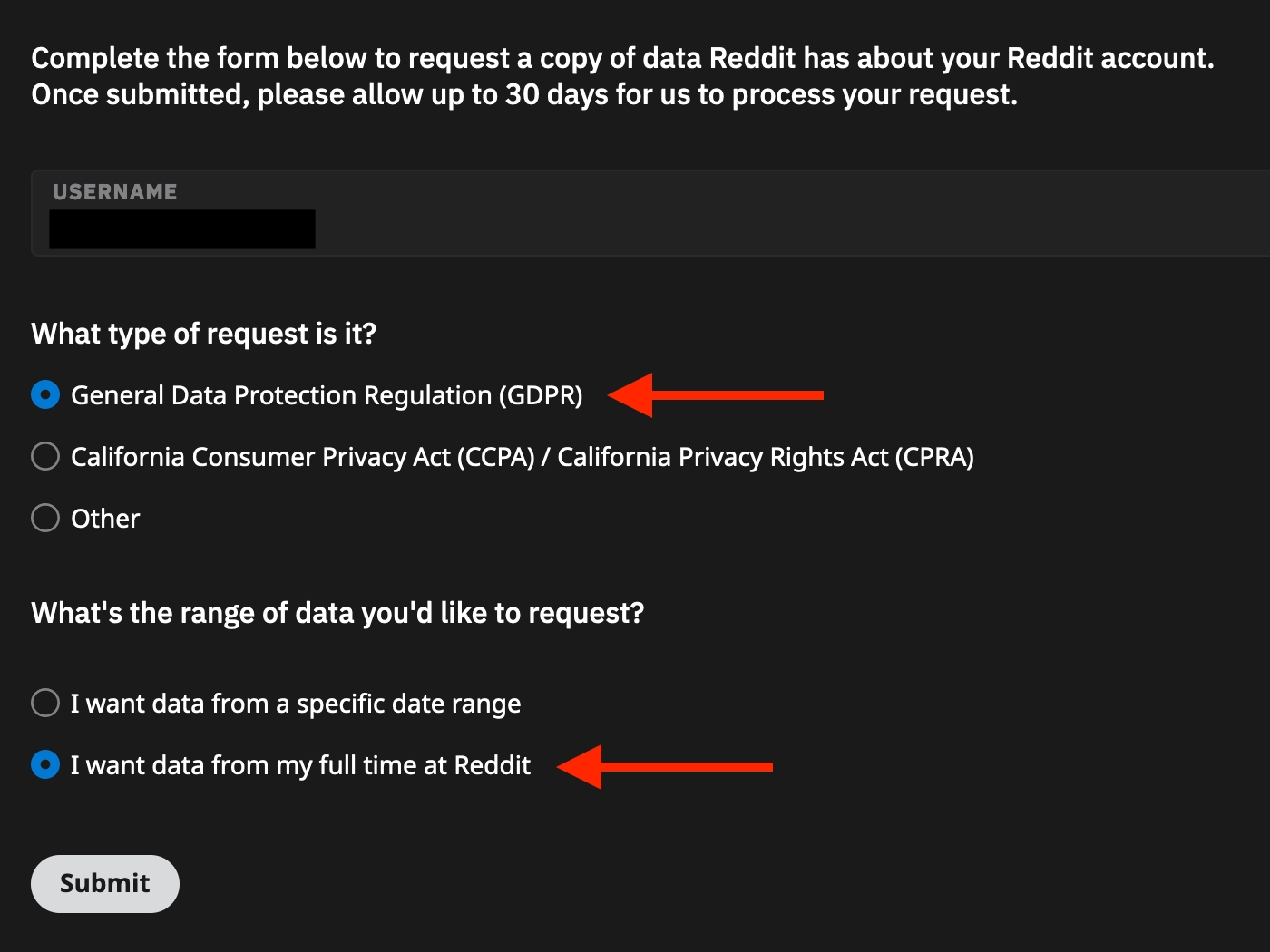
Your response to the first option, “What type of request is it?”, doesn’t affect the type of archive you will receive. Despite this, we recommend selecting “General Data Protection Regulation (GDPR)” since GDPR is one of the most comprehensive sets of privacy-related laws.
If this is your first time making a data request, we recommend you select “I want data from my full time at Reddit” so you can audit all of your data.
Note you can only request your archive once every 30 days, so choose your date range carefully.
Your archive may take up to 30 days to prepare, although wait times can be as short as a few hours. Reddit will send you a link via DM when the download is ready.
Why Do I Have to Wait for the Download?
Reddit does not store all your data in a single centralized database, so it is not readily accessible to download. Collecting and consolidating information from multiple databases takes a non-trivial amount of time.
The time it takes depends on how much data is associated with your account, the date range of your data request, and how many other users are currently requesting their data.
Anatomy of the Data Archive
Here is the complete list of all the files within a Reddit data archive sorted alphabetically:
| File | Contents |
|---|---|
| account_gender.csv | The gender you’ve associated with your account |
| approved_submitter_subreddits.csv | Subreddits where your post moderation status is approved automatically |
| chat_history.csv | Chat messages you’ve sent and received |
| checkfile.csv | Checksums for all the files in your archive to cryptographically verify that they haven’t been tampered with after download (if you don’t understand this, don’t worry about it) |
| comment_headers.csv | Metadata for comments you’ve submitted to Reddit |
| comment_votes.csv | Comments you’ve upvoted or downvoted |
| comments.csv | Comments you’ve submitted to Reddit |
| drafts.csv | Posts you have currently saved as drafts |
| friends.csv | Users you follow on Reddit |
| gilded_content.csv | Posts or comments you’ve awarded |
| gold_received.csv | Awards your posts or comments have received |
| hidden_posts.csv | Posts you’ve hidden from your feed |
| ip_logs.csv | Recent IP addresses you’ve accessed Reddit from |
| linked_identities.csv | Information for signing in with Google or Apple, if applicable |
| linked_phone_number.csv | The phone number linked to your Reddit account, if applicable |
| message_headers.csv | Metadata for DMs you’ve sent and received |
| messages.csv | DMs you’ve sent and received |
| moderated_subreddits.csv | Subreddits you moderate |
| multireddits.csv | Multireddits (ie: subreddit groups) you’ve created |
| payouts.csv | List of payouts you’ve received from Reddit, if applicable |
| persona.csv | If you’ve verified your identity with Reddit, your Persona verification request ID |
| poll_votes.csv | Polls you’ve voted on |
| post_headers.csv | Metadata for posts you’ve submitted to Reddit |
| post_votes.csv | Posts you’ve upvoted or downvoted |
| posts.csv | Posts you’ve submitted to Reddit |
| purchases.csv | All purchases you’ve made with Reddit (eg: gilding, Reddit Premium, Reddit Ads, etc.), if applicable |
| saved_comments.csv | Comments you’ve bookmarked |
| saved_posts.csv | Posts you’ve bookmarked |
| scheduled_posts.csv | Upcoming scheduled posts for subreddits you moderate |
| sensitive_ad_preferences.csv | Selected settings for displaying advertising containing sensitive topics |
| statistics.csv | Basic account information including email address and registration date |
| stripe.csv | Your connected Stripe account’s ID, if applicable |
| subscribed_subreddits.csv | Subreddits you’re subscribed to |
| twitter.csv | Your connected Twitter account username, if applicable |
| user_preferences.csv | Selected account settings and preferences |
Deleting Old Comments and Posts with Your Archive
You can use the information in your comments.csv and posts.csv files to locate and delete your old submissions from Reddit.
You can do this manually, deleting each submission on Reddit one at a time, or you can use a tool to automate the process.
Deleting Comments and Posts Manually
Start by opening your comments.csv or posts.csv file in a spreadsheet program like Microsoft Excel, then follow this process for each comment or post (each spreadsheet row):
- Examine the contents to determine if you want to delete your comment or post.
- For comments, look at the body column.
- For posts, look at title, url, and body columns.
- To delete a comment or a post, copy the URL in the permalink column and paste it into your browser.
- On Reddit, click the … icon next to your comment or post.
- In the menu, select Delete Comment/Post.
- Confirm the deletion in the dialog box.
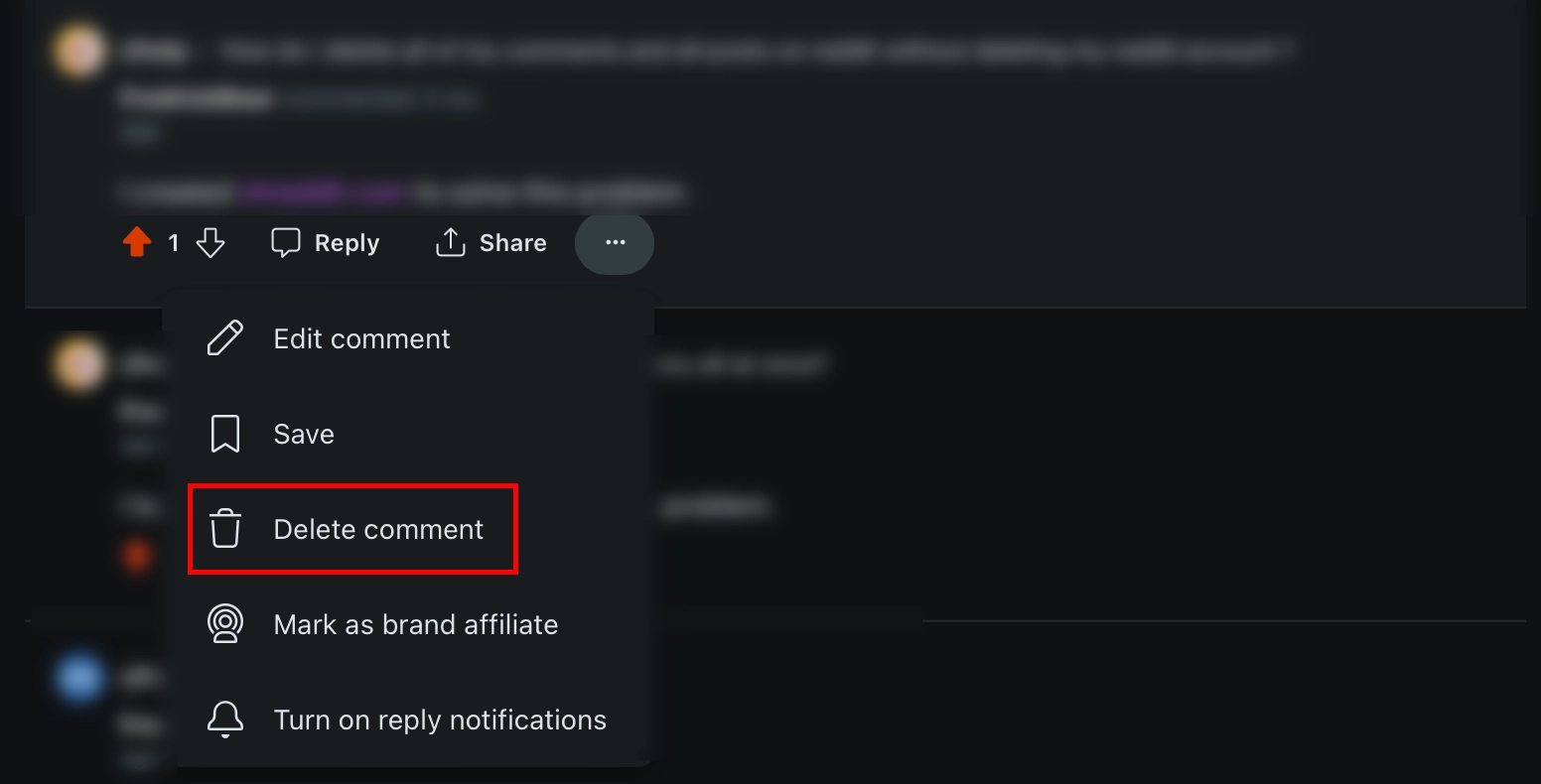
Repeat this process until all your desired comments and posts are deleted from your Reddit account.
Deleting Comments and Posts Automatically
A tool like Shreddit Premium can help you delete your old posts and comments automatically, saving you hours otherwise spent deleting each post or comment manually.
It also supports filters to automatically delete or retain content based on relative timeframe, subreddit, words used, score, and moderator status.
Here’s how it works:
- Sign in to Shreddit with your Reddit account.
- Navigate to Delete Comments or Delete Posts.
- Check the Delete comments/posts from archive checkbox.
- Upload the comments.csv or posts.csv file from your archive.
- Set any other filters you’d like to apply to the deletion (eg: timeframe, subreddit, words, score, etc.)
- Click Delete Comments/Delete Posts.
- Confirm the deletion in the dialog box.
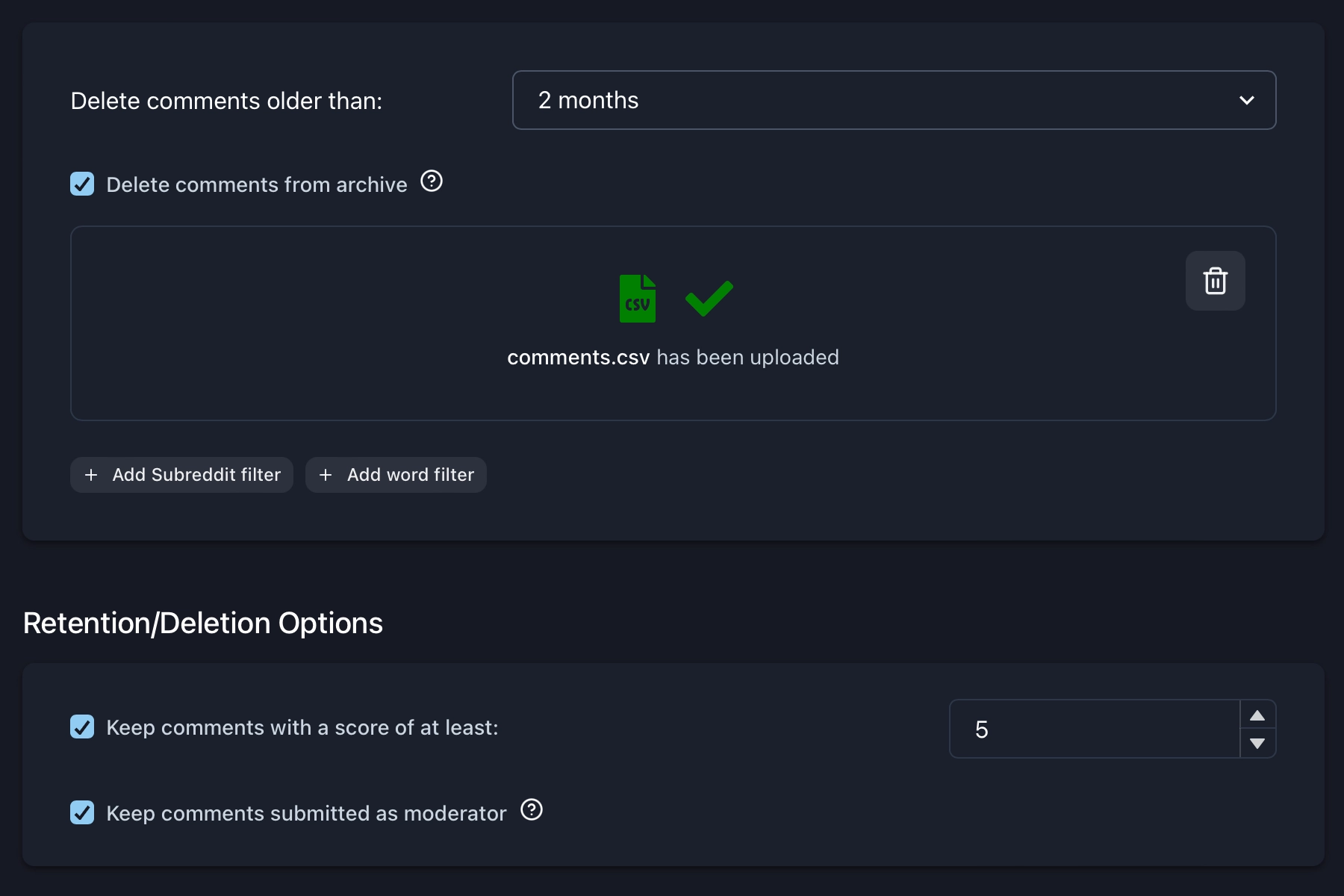
Shreddit will automatically delete all your old posts or comments that match your selected rules.
Note that a one-time payment is required to use Shreddit Premium, but it pays for itself in ease of use and hours saved. Learn more about Shreddit and its features on our home page.
Recap
In this post, we’ve covered the what, why, and how of requesting and downloading your data from Reddit and how to use this data to delete old comments and posts.
Whether you use your data archive to clear your tracks on Reddit or to gain a better understanding, this process should provide you with a clearer picture of the types of data companies like Reddit collect and your data privacy rights as a consumer.