
How to Delete Your Reddit Post & Comment History
Date Published:
Deleting your Reddit post and comment history can be a lengthy process.
On most social networks, deleting your account automatically deletes your posts, comments, and resources. No extra effort is required.
This is not true with Reddit. Deleting your account does not delete your posts and comments. Instead, your account name is removed from them and replaced with “[deleted]”.
The only way to clear your Reddit history is to delete each of your posts and comments.
You can accomplish this by deleting each post and comment individually or using a tool to speed up the process. This post will walk you through both options and touch on the pros and cons of each.
Deleting Your Comments and Posts Manually
The first option is the most straightforward: delete your posts and comments one at a time on your Reddit profile page.
Reddit does not provide an option to bulk delete posts or comments, so there is no way to make this process more convenient.
To delete a comment or post:
- Visit your Reddit profile page.
- Go to the Comments or Posts tab.
- Click the … button under the content you want to delete.
- Select Delete Comment/Post in the menu.
- Confirm the deletion in the dialog box.
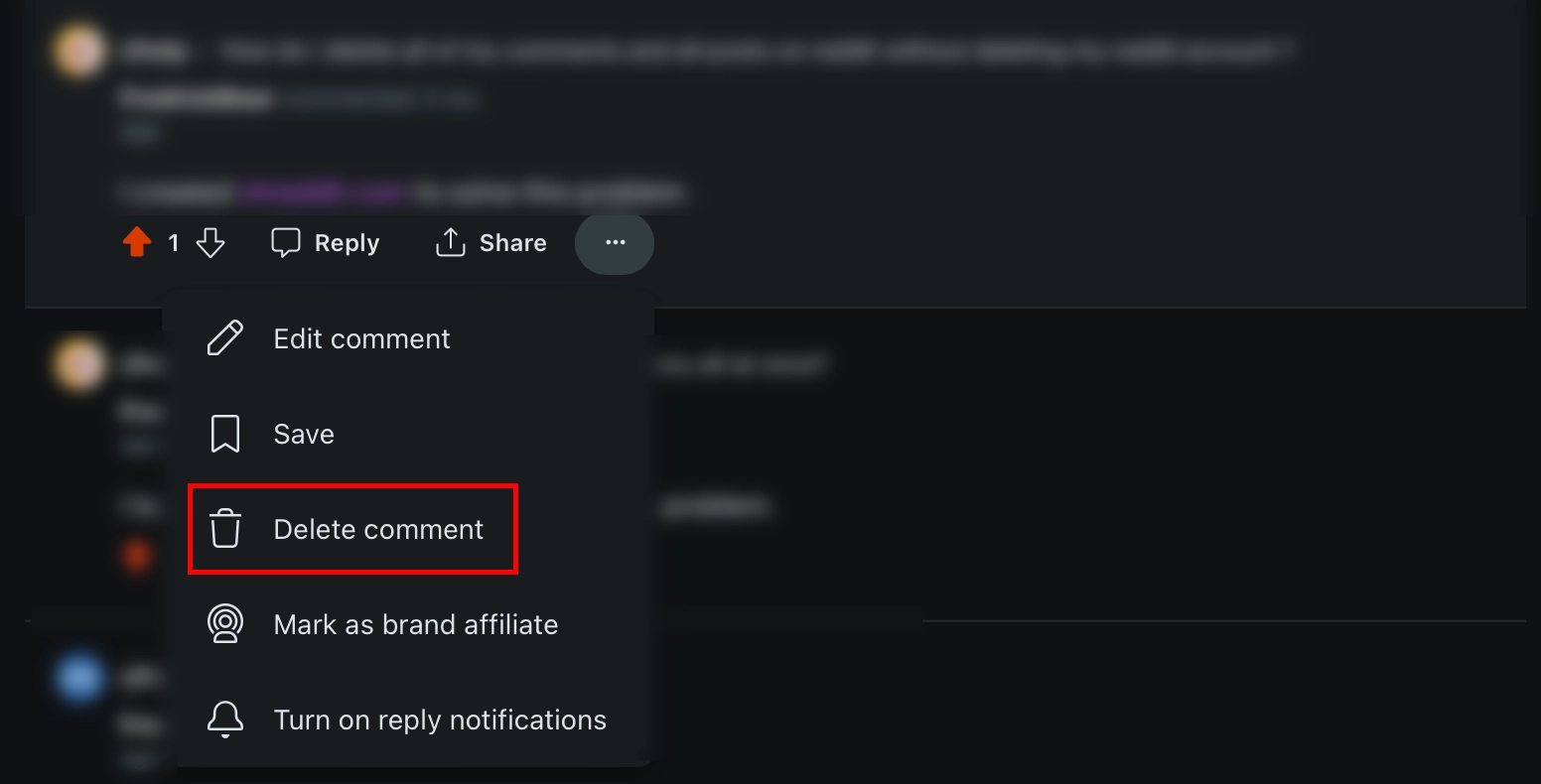
Your selected comment or post will be deleted.
This approach works, but there are some drawbacks.
Con #1: Patience is a Virtue
The first and most obvious drawback to this approach is that it takes a painfully long time, especially if you comment frequently or have had your Reddit account for a long time.
Deleting thousands of posts and comments individually can take hours of dedicated work.
Con #2: You Probably Have More History
Your Reddit profile page only surfaces the last 1,000-4,000 comments and posts you’ve made. Any content past that limit will not appear on your profile page even if you delete the existing content.
If you’ve used Reddit heavily for months or casually for years, you’ve probably exceeded this limit a few times over.
Fortunately, you can retrieve a list of all of your posts and comments by requesting and downloading your Reddit data archive.
To delete content that is not visible on your profile page, you’ll have to visit each post and comment and delete them following the instructions above.
Depending on how much content you’ve posted to Reddit, the amount of time it can take to delete this content manually may be completely unfeasible.
Using an Automated Tool to Bulk Delete Your Reddit History
With a dedicated privacy tool, you can delete all of your posts and comments in bulk with just a few clicks. This will save you hours of time.
In this example, we’ll demonstrate how to delete all of your posts or comments automatically with Shreddit. There are other tools you can use, but we’ve designed Shreddit to be the easiest and most user-friendly tool for the job.
Shreddit runs as a web app in your browser, so there’s no need to download and install an invasive application or browser extension.
Shreddit supports two deletion modes:
- Deleting posts and comments visible from your profile page
- Deleting all of your posts and comments using the previously mentioned Reddit data archive
Choose one based on how much history you want to delete. If you don’t post or comment often, the second option might be overkill.
To delete all your posts or comments visible from your profile page with Shreddit Basic:
- Sign in to Shreddit with your Reddit account.
- Navigate to Delete Comments or Delete Posts.
- In the Delete comments/posts older than dropdown, select Right now (delete all content).
- Click Delete Comments/Delete Posts.
- Confirm the deletion in the dialog box.
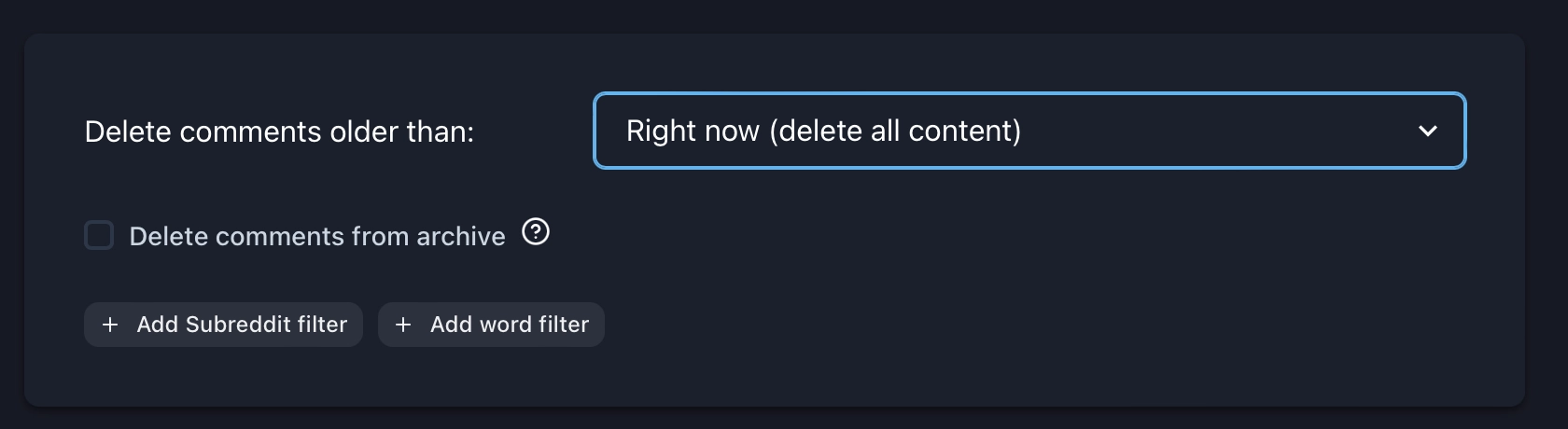
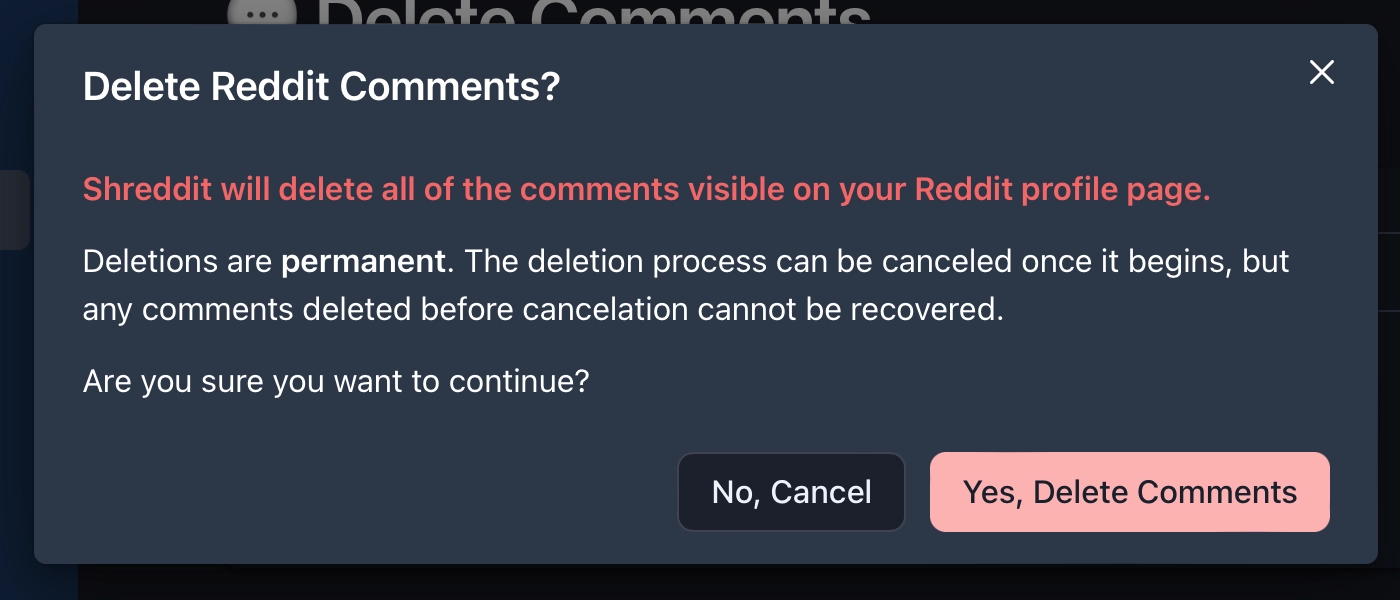
Shreddit will delete all of the comments or posts visible from your profile page. Because Shreddit is a web app, all content is deleted with our servers. No need to leave your browser window open.
To delete all of the posts or comments you’ve ever posted to Reddit with Shreddit Premium:
- Sign in to Shreddit with your Reddit account.
- Navigate to Delete Comments or Delete Posts.
- In the Delete comments/posts older than dropdown, select Right now (delete all content).
- Check the Delete comments/posts from archive checkbox.
- Upload the comments.csv or posts.csv file from your downloaded Reddit Data Archive.
- Click Delete Comments/Delete Posts.
- Confirm the deletion in the dialog box.
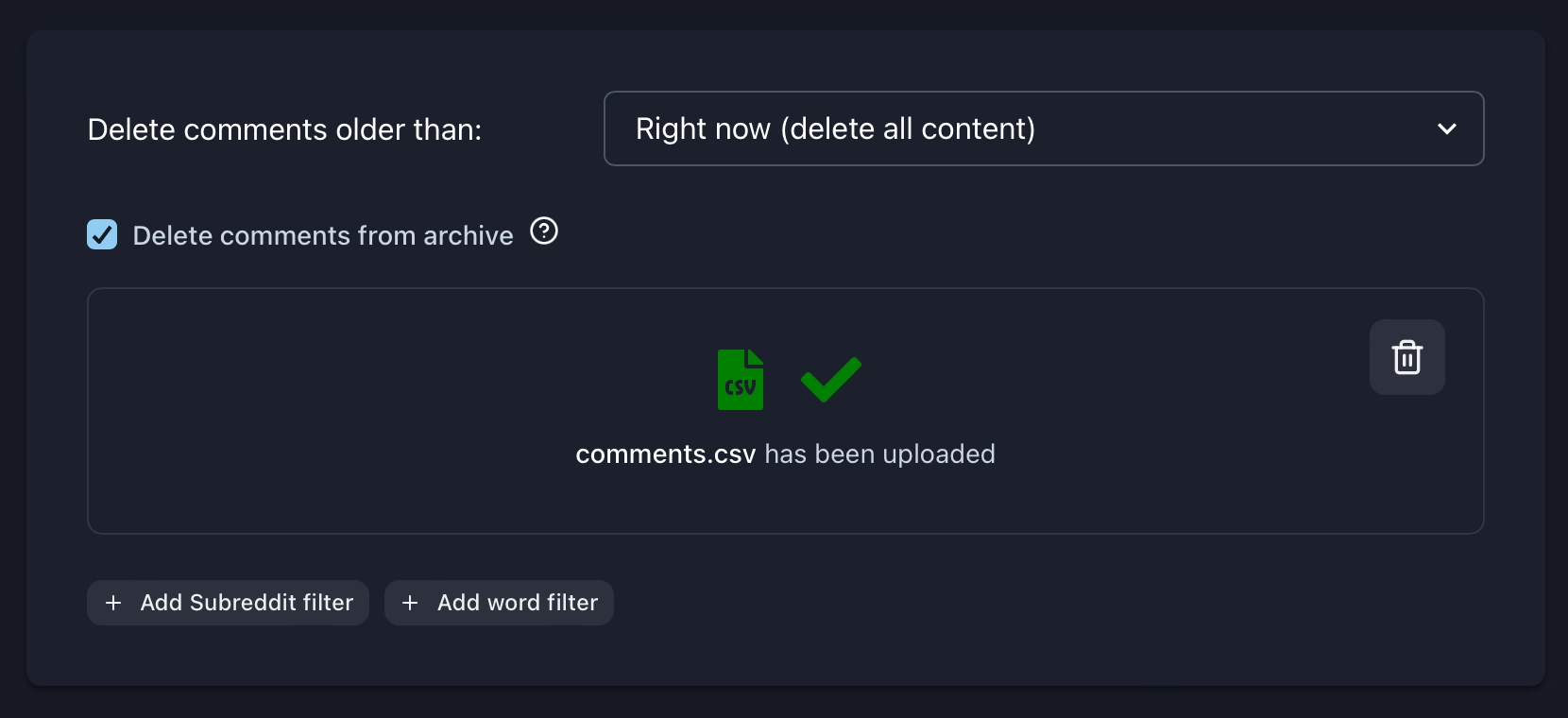
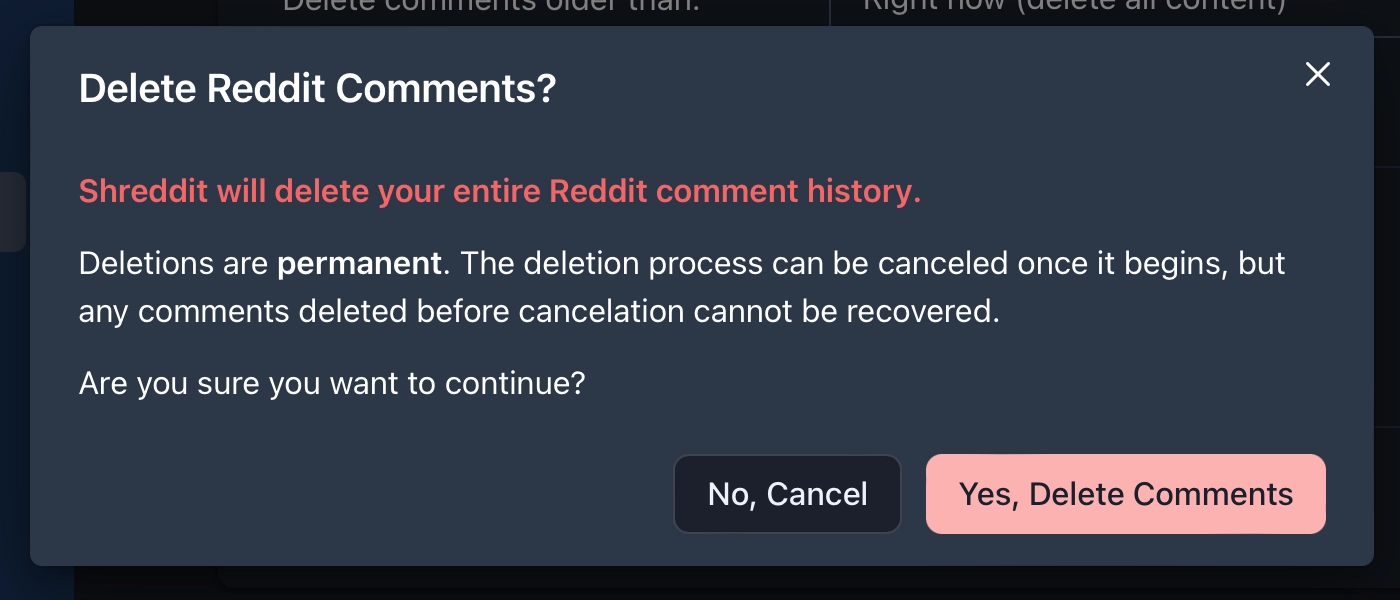
Shreddit will delete all of the comments and posts you’ve ever submitted to Reddit. Because Shreddit is a web app, all content is deleted with our servers. No need to leave your browser window open.
Other Pros of Shreddit
No Download or Setup Required
Shreddit runs in the cloud. It works on all devices with all modern browsers and doesn’t require you to keep a window open. No need to install an invasive application or browser extension.
Deletion Options
Shreddit includes powerful filters that let you delete or keep comments or posts based on their post date, subreddit, words, score, and moderator status.
Scheduled Deletions
If you choose to keep your Reddit account after deleting your history, Shreddit Premium allows you to set up recurring deletion jobs to delete your posts and comments at a specified time interval moving forward.
Privacy-Focused
As a privacy tool, we understand how important it is to stay in control of your personal data. We never save or log the contents of your posts and comments. Delete your Shreddit account at any time to remove all of your data and account information from our servers. See our Privacy Policy for more info.
One-Time Payment
We hate subscriptions just as much as you do. Shreddit is a one-time payment per Reddit account for the lifetime of the service.
Support Included
If you have any issues getting started or any problems with Shreddit, reach out to our dedicated, USA-based support for quick resolution. We try our best to answer all requests on the same day, three at most.
Recap
Reddit makes it difficult to clear your account’s history, and the process isn’t obvious, especially when most social networks delete your data when you delete your account.
Whether you choose to delete your comments manually, use Shreddit, or use another tool, we hope we’ve empowered you to take back some of your online privacy.